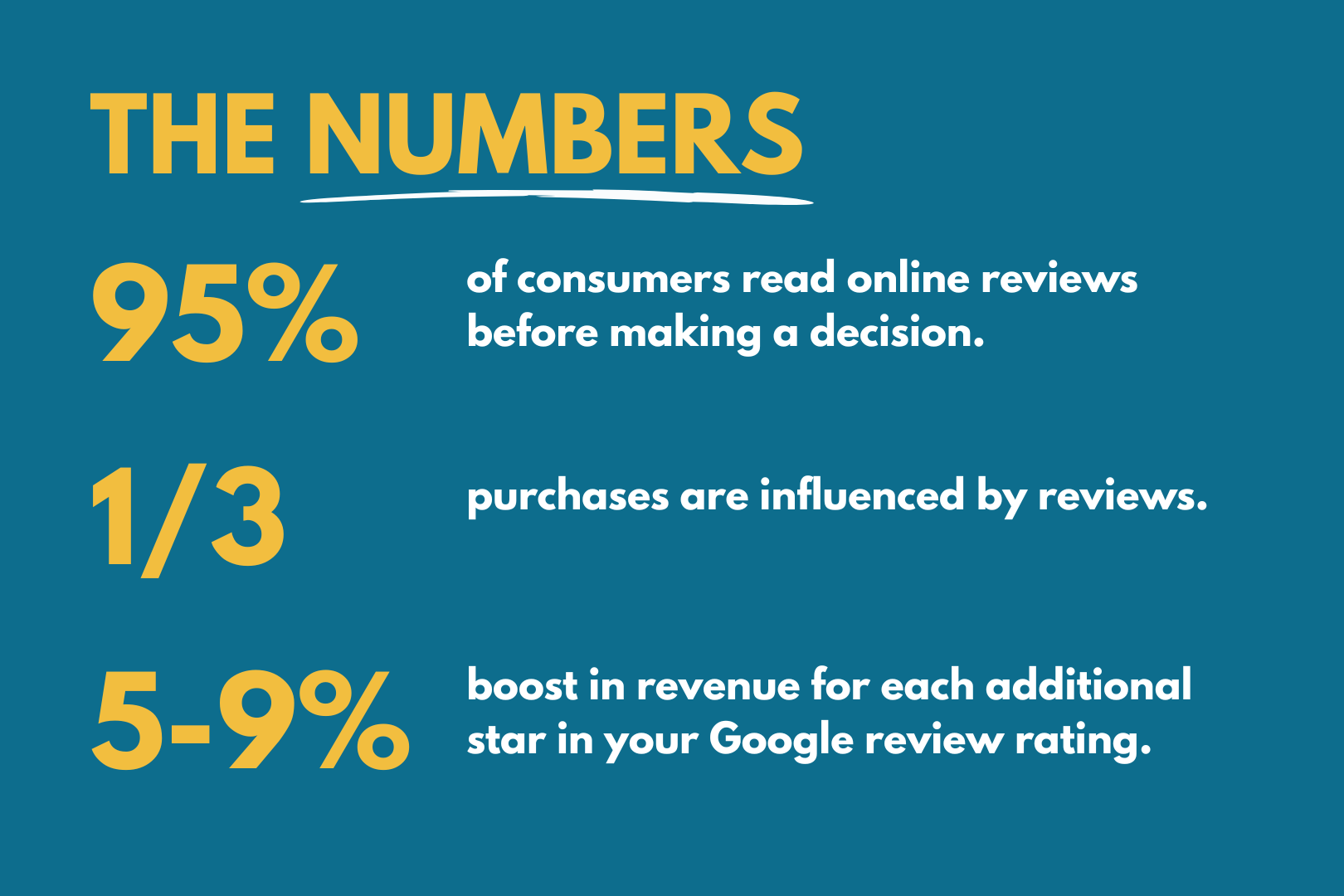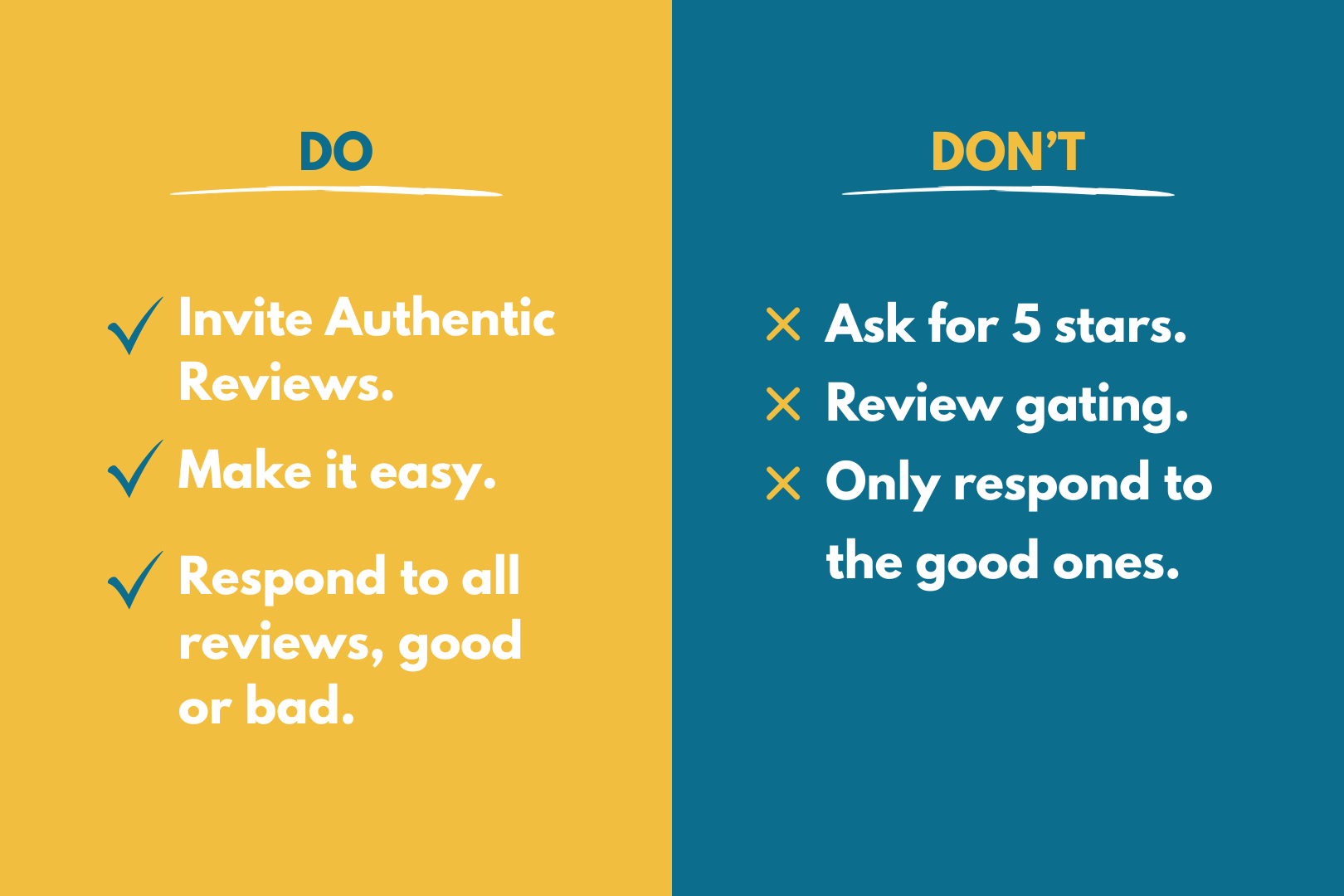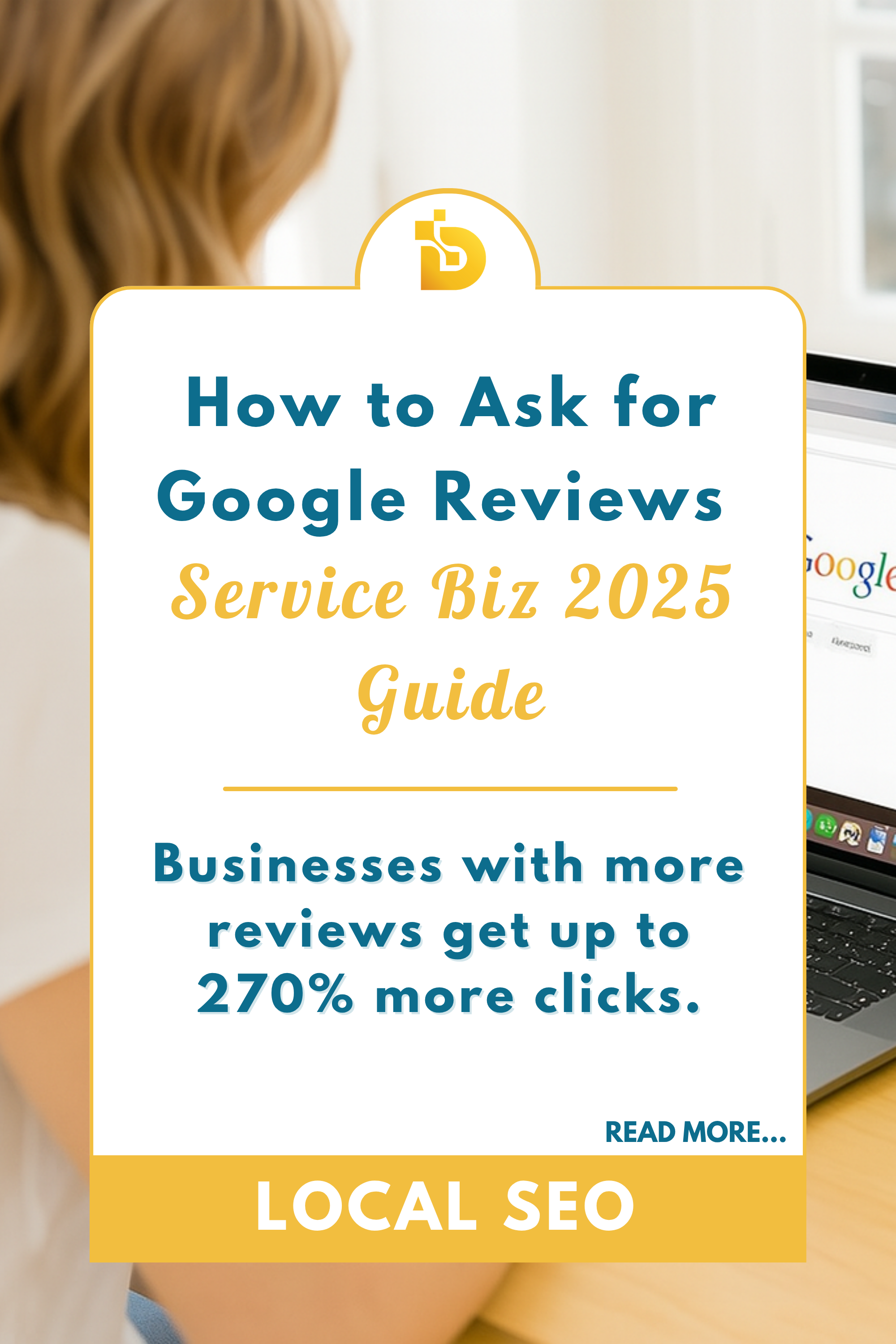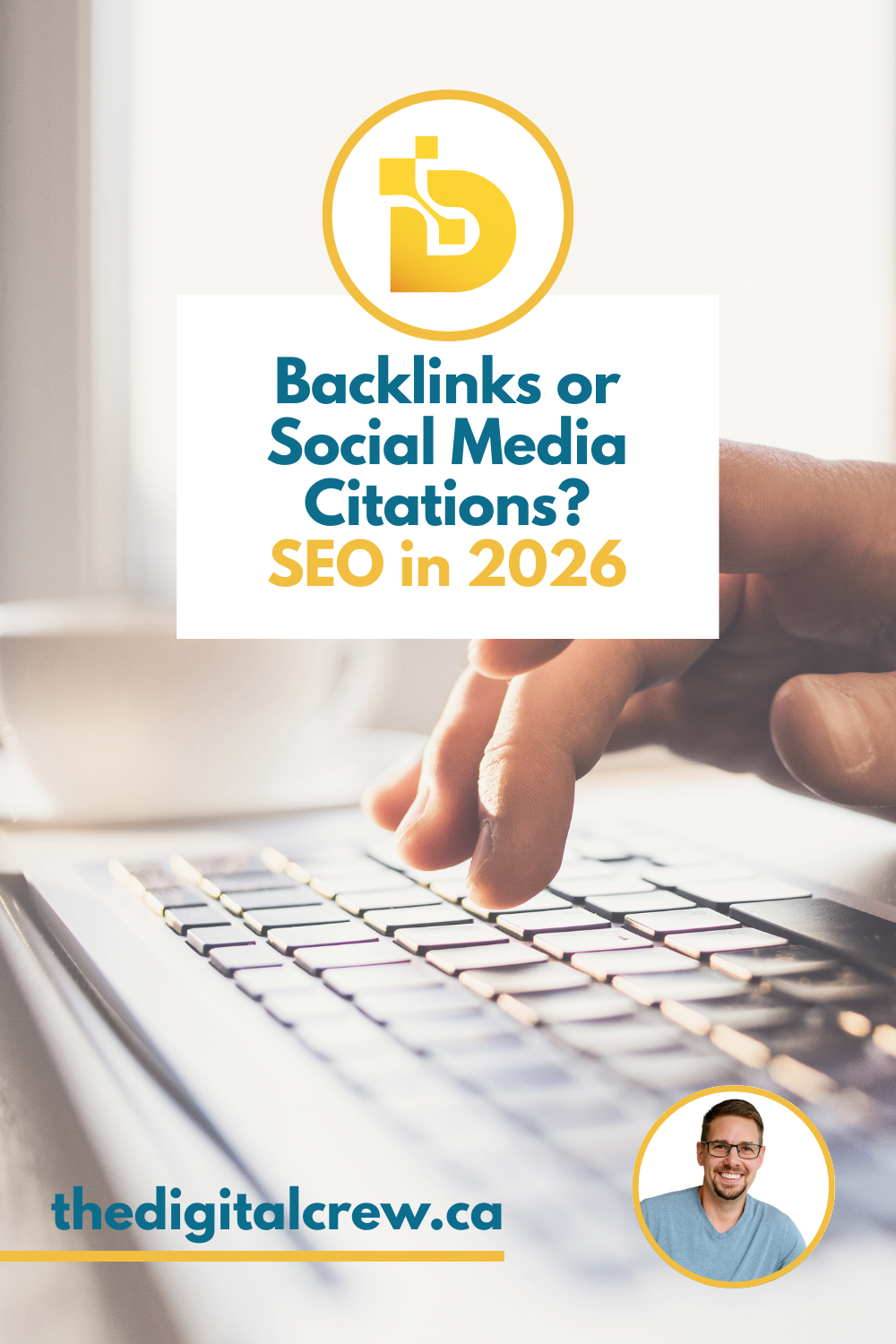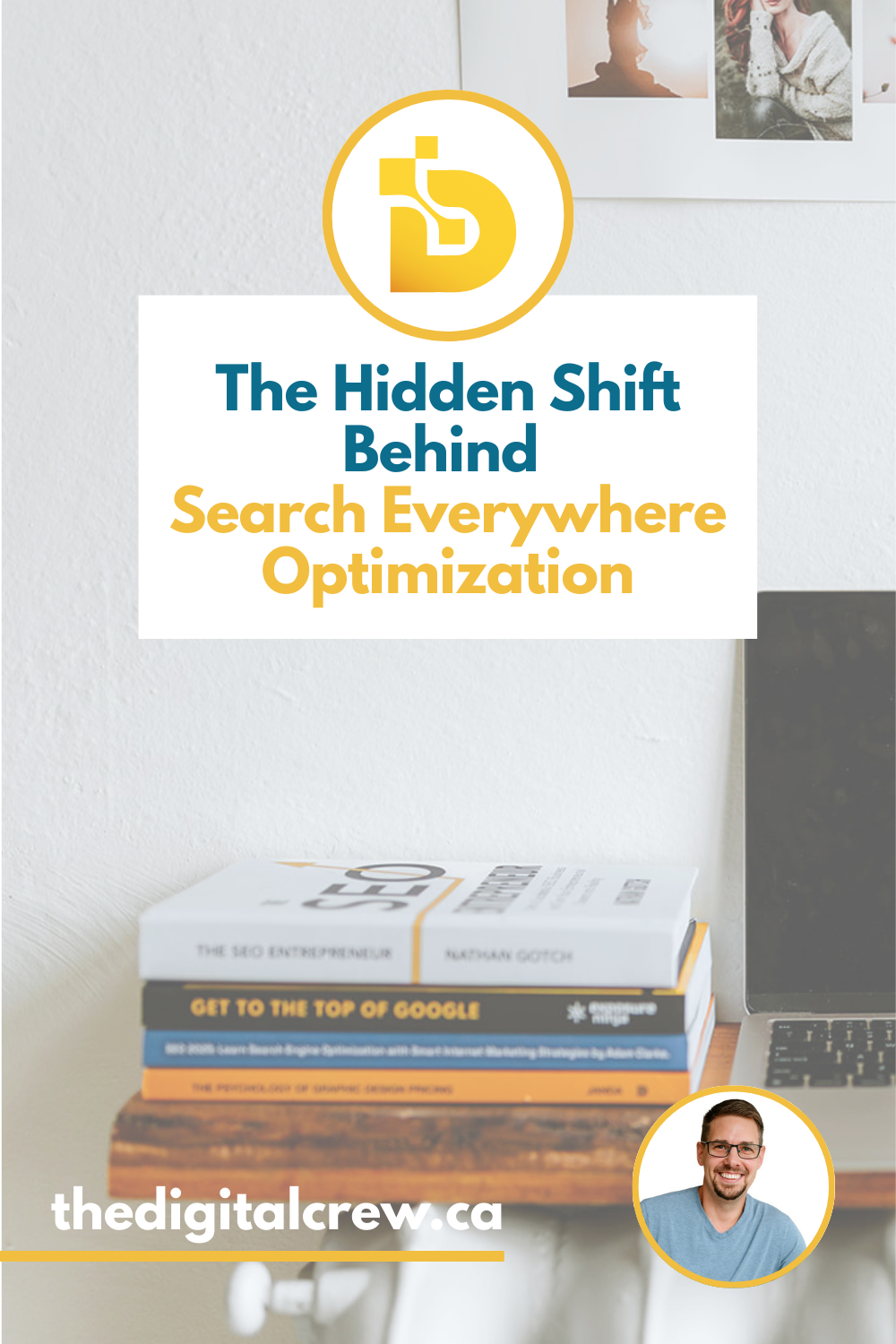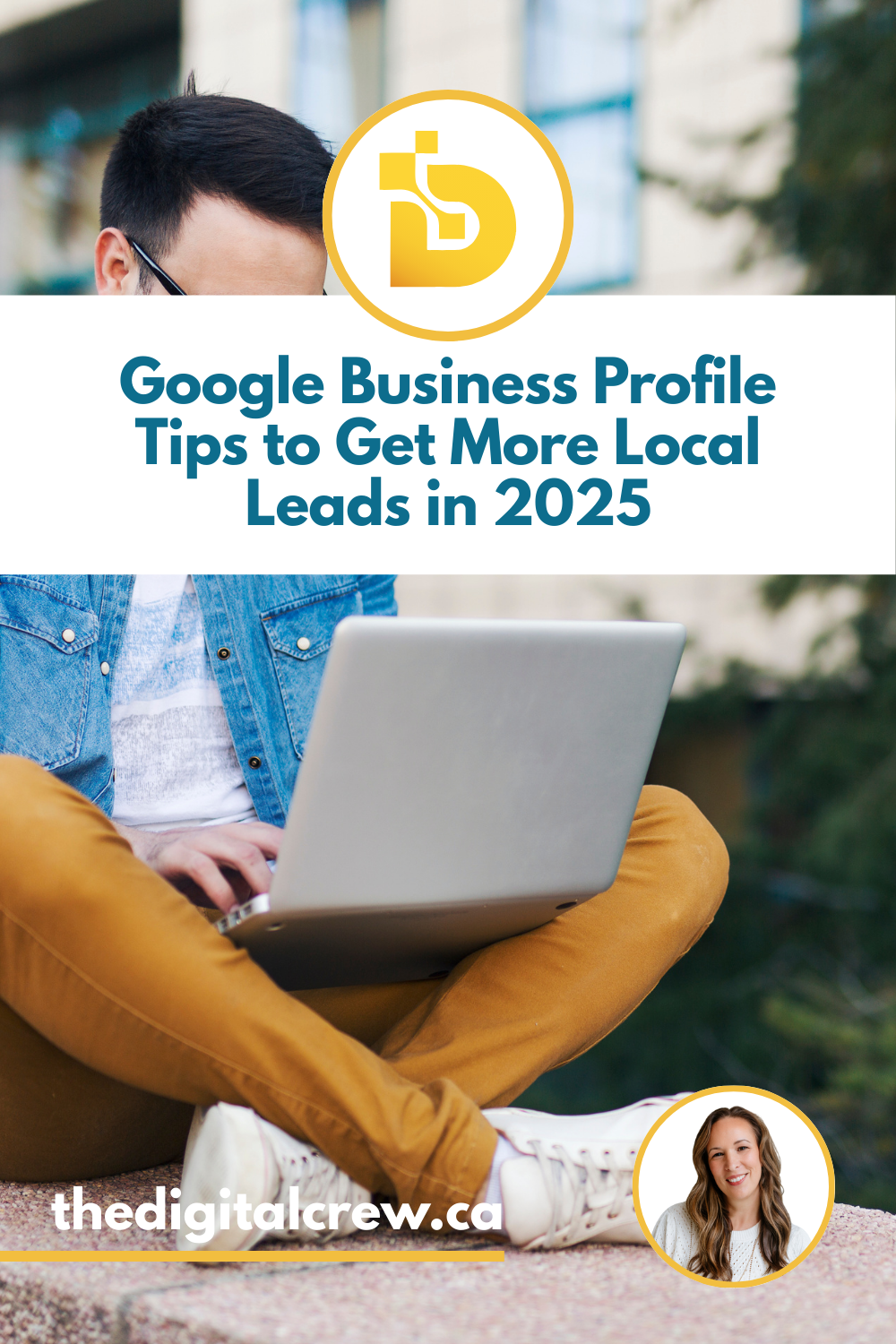How to Ask for Google Reviews (Service Biz 2025 Guide)
Want to feel confident asking for Google reviews? Read on, this article makes it simple.
Table of Contents
The Trust Factor in 2025
If you’re still hoping customers leave reviews “just because you’re awesome” (and I’m sure you are!), you might be waiting a long time. The truth is, people genuinely like helping people, but they need a little nudge.
Most happy customers won’t think to leave a review unless you ask. Not because they don’t want to, but because life gets busy. When you make it quick, easy, and part of the process, you’ll be amazed at how many are happy to share their experience.
In 2025, Google Reviews aren't just social proof; they’re a major trust factor. They impact rankings. They shape decisions. And they make the difference between a maybe and a heck yes.
Reviews don’t just build trust and influence decisions — they also help your Google Business Profile show up higher in local search results. That’s exactly what we help you optimize with our Google Business Profile Management service.
Now, here’s the good news:
Getting more reviews doesn’t have to be pushy, awkward, or complicated. You just need the right strategy.
Let’s break it down.
What You’ll Learn in This Guide
Why Google Reviews Matter in 2025
The Best Times to Ask
Scripts That Actually Get Responses
Tools That Make It Easy
How to Respond Like a Pro
Turn Reviews into Marketing Gold
Turn Customer Reviews Into One of Your Biggest Assets in 2025
Think of Google reviews as word-of-mouth for the digital age. They don’t just sit on your profile — they work for you 24/7.
Here’s the reality. Most people won’t even think about calling a business until they’ve checked the reviews. The more recent, detailed, and genuine yours are, the more likely someone is to choose you. Google notices this too, and the businesses stacking up solid reviews? They’re the ones climbing local search results and getting the clicks.
When you have a steady stream of reviews, you’re building trust before you ever speak to a customer. You’re adding credibility. You’re turning feedback into fuel for growth. With the right system in place, customer reviews can become one of the most valuable assets your business will ever own.
✍️ Internal link idea: Link to your blog on [Is Your Google Business Profile Costing You Leads?]
📈 External link idea: Link to a 2025 stats source like BrightLocal or MOZ
Want More Reviews Without the Awkward Ask?
We help service-based businesses collect and showcase reviews that boost rankings, build trust, and grow revenue.
👉 Work with The Digital Crew
The Best Times to Ask for a Review
After a successful service or delivery
When a customer compliments your work
Right after resolving an issue (yes, really!)
At the end of a project or transaction (our favourite)
Pro Tips for Asking for Reviews (Without Getting Flagged)
Before you hit send, keep these review request best practices in mind:
Don’t ask for “5 stars.”
Asking for any specific rating goes against Google’s terms and can get your reviews removed—or worse, your profile suspended.Invite honest feedback.
Phrasing like “We’d love to hear how we did” or “Share your experience with us” encourages more authentic responses and builds real trust.Avoid review gating.
Don’t send happy customers to Google and unhappy ones to a private form. Google considers that manipulation, and it violates their review policy.Use your actual review link.
Make it easy. The fewer steps your customer has to take, the more likely they are to follow through.Respond to all reviews, good or bad.
It shows customers you care, builds credibility, and signals to Google that you're an engaged business.
Review Request Email Templates
📩 1. Email Script: The Grateful Follow-Up
Subject: Thanks again! Quick favor?
Hi [Client Name],
Thank you again for hiring [Insert Your Company Name]. It was great working with you! If you have a minute, I’d really appreciate a quick Google review. It helps other people find us and allows our local business to grow.
Here’s the link: [Insert review link]
Thank you so much!
– [Your Name]
[Your Business Name]
📩 2. Email Script: High Energy
Subject: Quick check-in—how was everything?
Hi [Client Name],
Thanks again for choosing [Your Business Name]. We’re so glad we got to help out!
We’d love to hear how things went. It only takes a minute, and your feedback helps us grow, improve, and keep showing up strong for our community.
👉 [Insert Google Review Link]
We read every single review and yes, they mean that much to us!
Thanks for your time, your trust, and for being part of what makes this work so rewarding!
– [Your Name]
[Your Business Name]
📩 3. Email Script: The Simple & Sincere
Subject: We'd love your feedback on your recent [Product/Service]
Hi [Client Name],
Thanks again for choosing [Company Name] for your [product or service]! It was a pleasure to serve you.
We’d love to know how everything went. Your feedback helps us continue delivering great service—and helps others feel confident choosing us too.
If you have a minute, you can leave a quick Google review here:
👉 [LINK]
Have questions or need anything else related to your [product or service]? We’re always here to help.
Thanks again for your support!
Warmly,
[Your Name]
[Company Name]
Google Business Profile certified
Certified to Get You Found on Google
We’re certified, experienced, and know how to boost visibility, earn trust, and turn searches into leads.
Why this matters:
✔ Higher local search rankings
✔ More calls, clicks, and direction requests
✔ Consistent visibility without ads
Ready to get found?
Reach out today to start winning more customers.
Review Request Text Templates
💬 1. Text Script
Hey [First Name], thanks again for choosing [Your Business Name]! If you have a second, would you mind leaving us a quick Google review? It helps so much: [Insert link]
Thank you kindly!
💬 2. Text Script
Hi [First Name], thanks again for choosing [Business Name]. We hope you are happy with or are enjoying [Service or benefit of service].
When you have a quick moment, we’d truly appreciate it if you could leave us a review:
👉 [Link]
Your feedback helps us grow and continue providing great service to our neighbours.
Thanks so much!
💬 3. Text Script
Thank you for choosing [BUSINESS NAME]. We truly appreciate your trust!
If you have a moment, we’d love for you to share your experience in a quick Google review:
👉 [LINK]
Your feedback helps others feel confident choosing us, and it means the world to our team.
Thank you!
The In-Person Ask
“Would you be open to leaving us a Google review? It only takes a minute, and it helps our small business more than you know.”
How to Ask for Reviews on Social Media
Review requests don’t have to be limited to email or text. Social media is a powerful way to remind happy customers to share their experience and it works especially well if your followers are already engaged with your content.
When you post on platforms like Facebook, Instagram, or LinkedIn, keep it short, friendly, and easy to act on. Always include your Google review link so there’s no hunting around.
To make those reviews even more valuable for local SEO, encourage people to mention:
Your business name
The service they booked
The location you served
What stood out about the experience
Example caption:
We love hearing from you! If we’ve recently helped with [service], we’d be so grateful if you could leave a quick review. Mention our name, the service we provided, and your location to help others find us. You can leave your review here: [link]
Social posts like this not only collect reviews, they also remind followers who haven’t booked yet why they should.
Bonus Tip: Help Customers Write Reviews That Boost Your Ranking
While you can’t tell customers exactly what to write, you can guide them with prompts that naturally include valuable details. This makes their review more useful to future customers and helps Google understand what your business does and where you do it.
When reviews mention your business name, services, and location, Google connects those keywords with your profile. Over time, that can improve your visibility in local search results and make you show up for more relevant searches.
When you ask for a review, encourage customers to mention:
Your business name (reinforces your brand in search results)
The service they booked (adds keywords for what you do)
The location you served (strengthens your local SEO)
What stood out about the experience (builds trust and credibility)
Example prompt you can use:
“If you have a moment, let people know which service we provided, where we worked with you, and what stood out about the experience.”
Tools That Make It Easier
You don’t have to remember to ask for reviews—let tools and systems do the heavy lifting.
Here’s what works:
Google’s Review Link Generator: Create a direct link to your review form so customers don’t have to search for it.
QR Codes: Add one to business cards, invoices, or your vehicle—great for in-person businesses.
Review Platforms: Tools like NiceJob, Podium, or Birdeye can automate review requests via email or text.
Automated Thank-You Messages:
At our local Nanaimo junk removal business, we’ve set up an automatic thank-you message that’s triggered right after a customer pays. It includes a review link and a short, sincere message.
✅ The result? We now have more local reviews than any of our competitors in the area, thanks to making it a part of our process.Your CRM or Booking System: Add a review request to your post-service follow-up email or text flow.
Want to get the most impact from those reviews? Combine them with a strong profile strategy. Explore our Google Business Profile tips and grab 52 fresh post ideas for your profile to keep it active and engaging.
How to Respond to Reviews Like a Pro
Thank them by name
Highlight a specific detail from their review
Reinforce your brand voice (friendly, professional, fun, etc.)
Always respond—even to the bad ones
The Review Response Gap
53%
of customers expect a
response within a week
87%
of businesses don't
respond within that time
Show you care. A quick reply tells customers they matter.
How to Turn Reviews into Marketing Gold
Your Google reviews aren’t just for Google. They’re trust-builders, confidence-boosters, and powerful sales tools you can use everywhere. Here’s how to make them work harder for you.
Show them off on your website
Feature standout reviews on your homepage, service pages, or booking pages. Seeing real customer experiences can boost conversions by up to 270% (2025 stats). Learn more in our website design services guide.
Share them on social media
Turn reviews into eye-catching posts, stories, or reels. They’re ready-made content that builds credibility and sparks engagement. We cover how to do this in our social media marketing services.
Include them in email marketing
Add a review highlight to your newsletters or email campaigns. It’s a subtle way to reinforce trust while promoting your services.
Use them in proposals and quotes
Drop a relevant review into a service quote or project proposal to help close the deal.
“The biggest mistake I see? Only asking for reviews in one place. If you make it part of your website, email, social media, and in-person process, you’ll quickly get more responses and better visibility on Google.””
— Steve Holt, GBP Optimization Lead at The Digital Crew
Bonus Tips
Make it part of your offboarding or follow-up process
Incentivize your team (not customers) to help drive reviews
Include review links in your email signature or booking confirmation
Final Word
Google reviews aren’t just about looking good online; they’re a growth engine hiding in plain sight. Every new review builds trust, boosts your visibility, and helps you win the customer before you ever speak to them.
Make asking for reviews a habit. Make responding to them a priority. And make repurposing them part of your marketing strategy.
The sooner you start, the faster you’ll see the impact.
Ready to Level Up Your Reviews?
We offer Google Review optimization as part of our Local SEO Services.
👉 Work With The Digital Crew
📌 Save these 2025 Google review tips so you can use them anytime 📌
✨ Keep Reading, Keep Growing! ✨