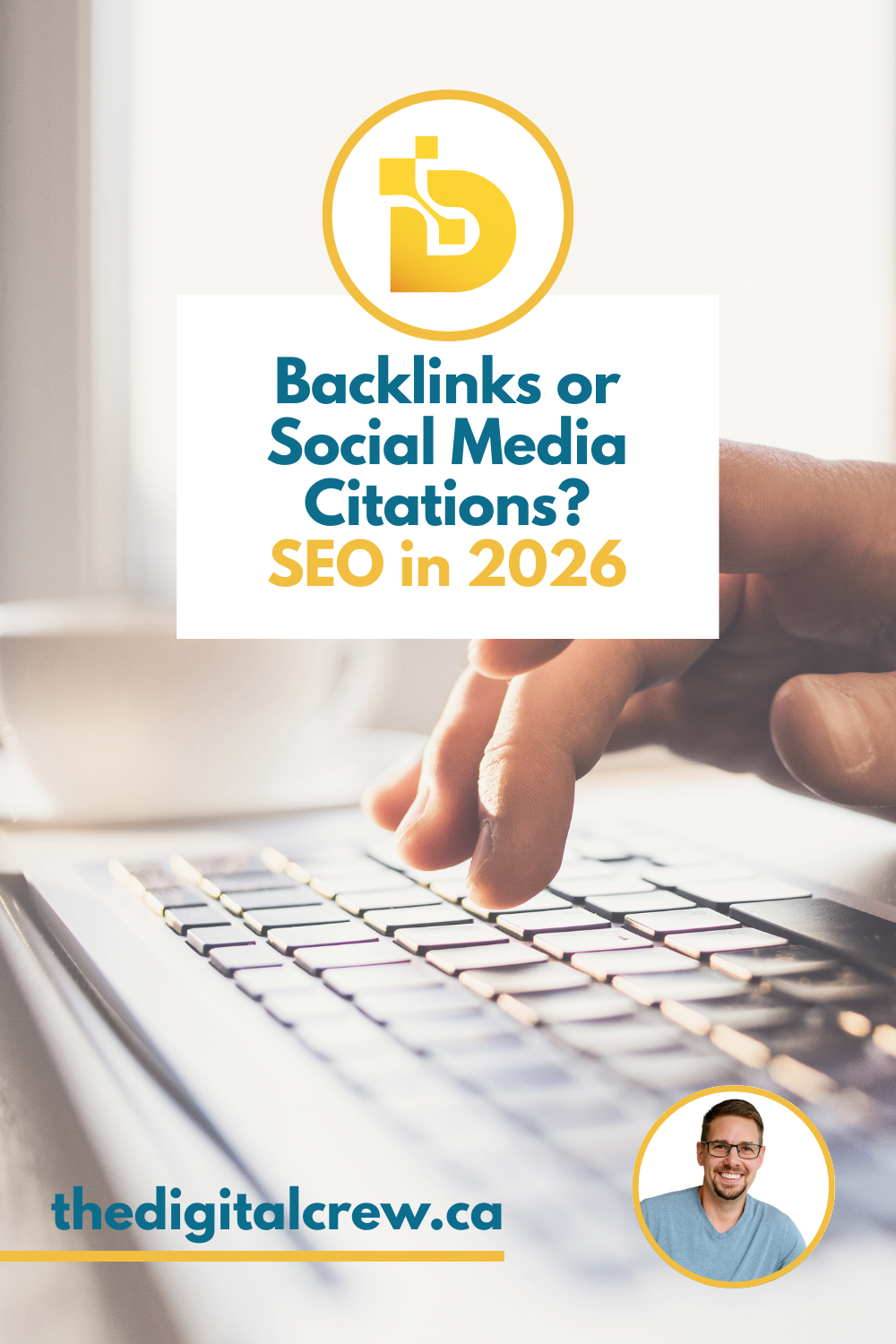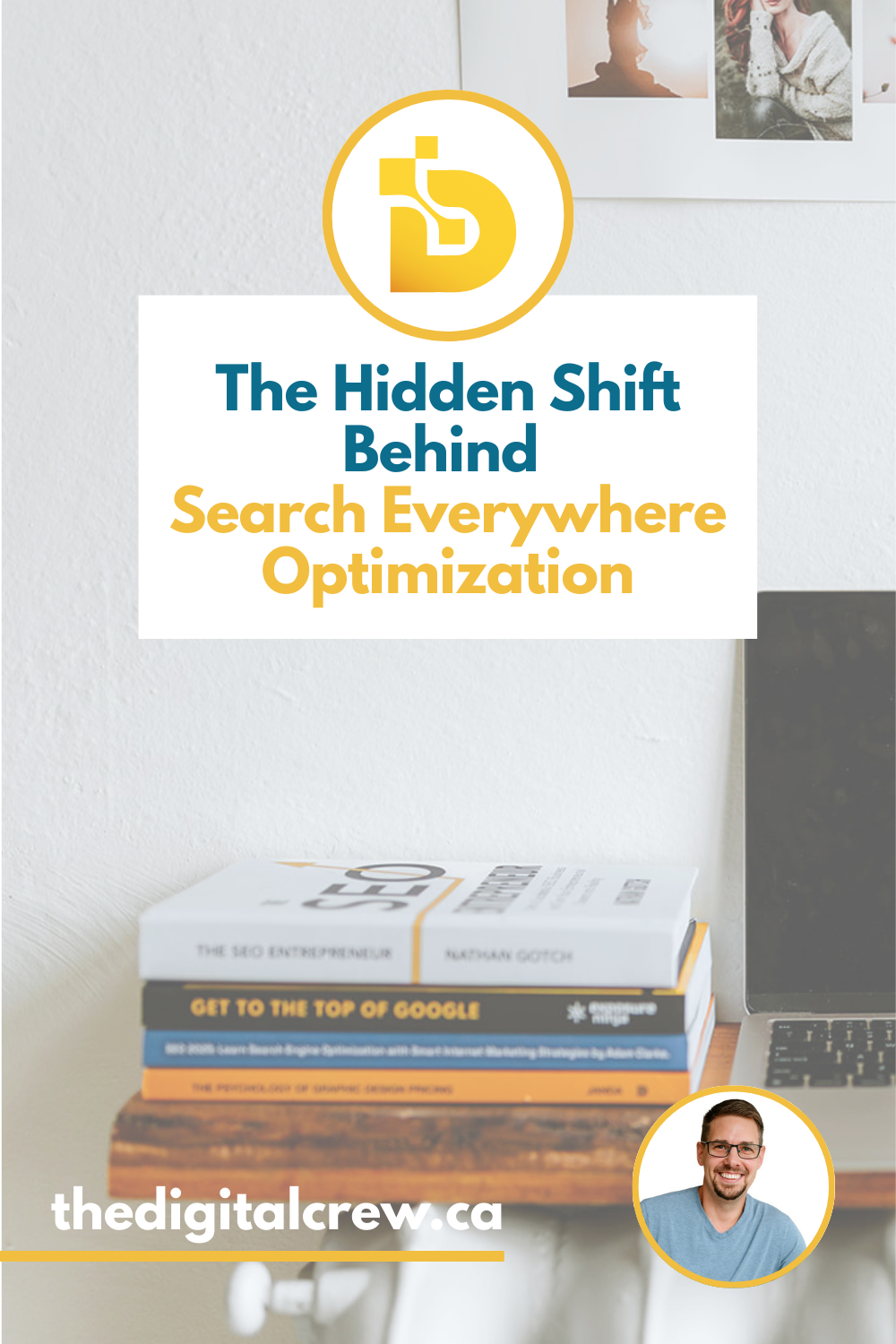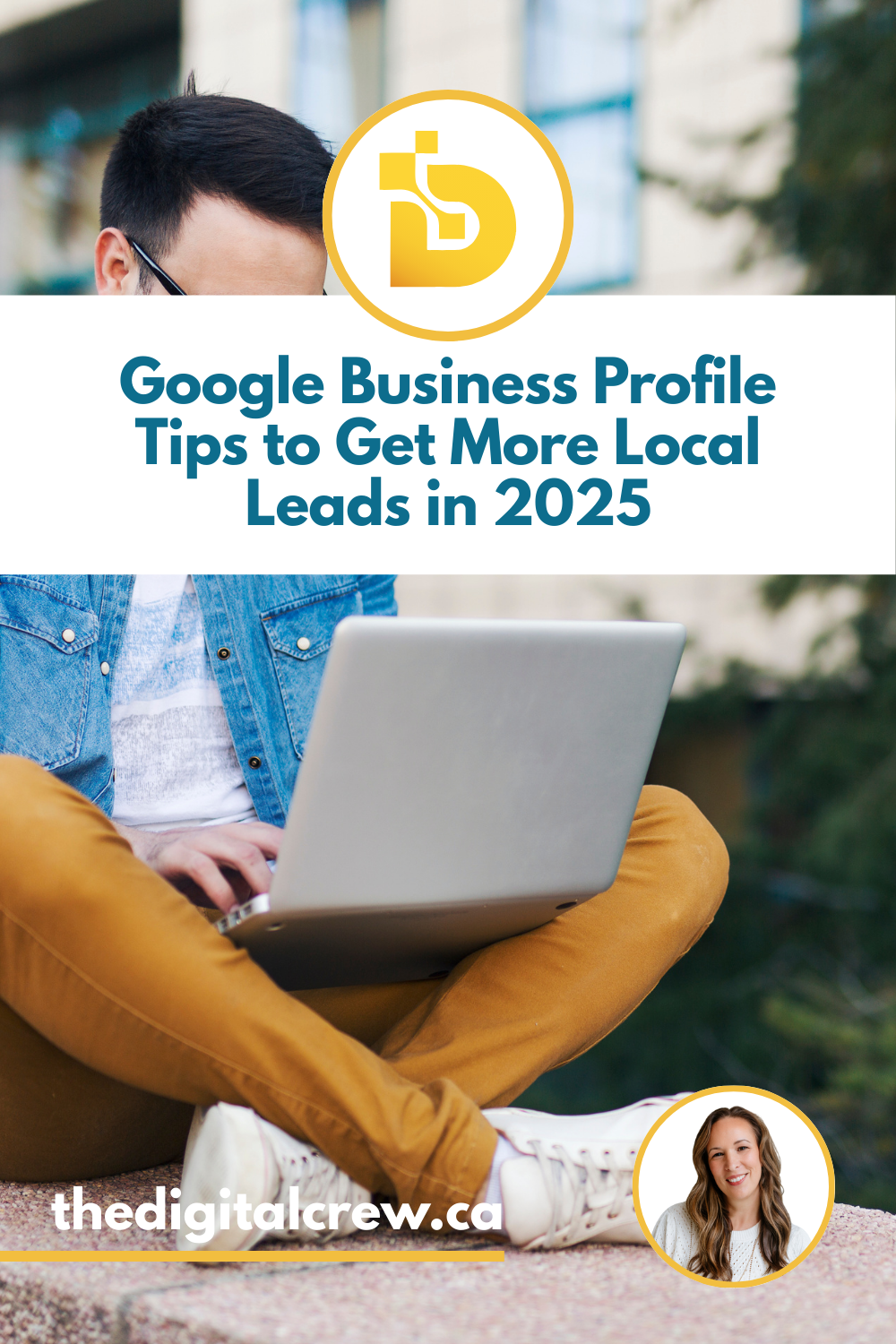52 Google Business Profile Posts for Service Businesses
Looking for Google Business Profile post ideas? You are in the right place!
Table of Contents
Picture this. I live in your city. I need the exact service you offer.
What’s the first thing I do?
I grab my phone, open Google, and type “hot yoga studio near me.”
If your Google Business Profile doesn’t show up in the top three spots, you’re already losing customers to the people who do.
Your Google Business Profile isn’t just some boring listing you set and forget. It’s your 24/7 storefront, your first impression, and your chance to steal clicks from competitors before they even know what happened.
Here’s the wild part: most local businesses barely touch their profile. That’s your window. Fresh photos, weekly posts, and a complete profile tell Google you’re active, and Google rewards you with more eyeballs, more clicks, and more leads.
And according to research, over 99% of customers read reviews before choosing a local business or service provider.
And the best part? You can do it without spending a cent on ads.
Google Business Profile Certified
Certified to Get You Found on Google
We’re certified, experienced, and know how to boost visibility, earn trust, and turn searches into leads.
Why this matters:
✔ Higher local search rankings
✔ More calls, clicks, and direction requests
✔ Consistent visibility without ads
Ready to get found?
Reach out today to start winning more customers.
Why Weekly Posts Matter for Service Businesses
Google loves activity. Every post tells Google you’re active, relevant, and worth showing to more people. For customers, it’s proof you’re real, reliable, and ready for work.
Active profiles see more calls, more website clicks, and more direction requests than inactive ones. And in local search, those small wins add up fast.
Consistent posting can elevate your local visibility — and if you want a professional to handle your ongoing Google Business Profile posts and optimization, check out our Google Business Profile Management service.
Want to get more reviews that boost your ranking? Read this next: How to Ask for Google Reviews (Service Biz 2025 Guide).
📊 Businesses with fully optimized GBPs get up to 5x more views than incomplete profiles.
(BrightLocal)
52 Easy Post Ideas for Your Google Business Profile
January – Kick Off the Year
1. Happy New Year photo from your team.
2. Winter special or seasonal offer.
3. FAQ: “What to expect when you book with us.”
4. Customer review screenshot + thank-you.
February – Build Trust
5. Valentine’s post (“We ❤️ our customers”).
6. Staff spotlight: name, role, fun fact.
7. Quick seasonal tip customers can use now.
8. Behind-the-scenes photo from a job.
March – Show Your Work
9. Announce a spring service or offer.
10. Before-and-after photos of a recent job.
11. Local event you’re part of.
12. Answer a common customer question.
April – Share Expertise
13. Quick “how-to” tip for customers.
14. Spotlight one service and its benefits.
15. Short customer success story.
16. Show a tool or piece of equipment you use.
May – Stay Top of Mind
17. Seasonal reminder: book now before spots fill.
18. Post about the areas you serve.
19. Positive review with a short thank-you.
20. Share a certification or recent training.
June – Keep It Visual
21. Summer special.
22. Time-lapse or short video of a project.
23. Quick safety tip related to your service.
24. Celebrate a team birthday or milestone.
July – Be Approachable
25. Holiday greeting (Canada Day / Independence Day).
26. Seasonal maintenance tip.
27. Fun or lighthearted work moment (keep it professional).
28. Post a “How to Book” reminder.
August – Prep for Fall
29. Back-to-school special or reminder.
30. Highlight your guarantee or warranty.
31. Behind-the-scenes day-in-the-life photo.
32. Review spotlight with a short video or thank-you graphic.
September – Lead the Season
33. Fall prep tips for your service.
34. Limited-time fall booking reminder.
35. Community event or charity involvement.
36. Feature your most popular service.
October – Add Personality
37. Pre-holiday booking offer.
38. Fun Halloween-themed post.
39. Money- or time-saving tip.
40. Before-and-after of a tricky job.
November – Show Gratitude
41. Thank-you post for your customers.
42. Gift card promotion (if you offer them).
43. Behind-the-scenes holiday prep.
44. Holiday booking reminder.
December – Wrap It Up
45. Post your holiday hours.
46. End-of-year highlight reel (photos from the year).
47. Holiday greeting.
48. Review that sums up your year with a thank-you.
Anytime “Evergreen” Fillers
49. Share a blog post link with a teaser.
50. Announce a new product, tool, or service.
51. Break down your process in 3 steps.
52. Post a review reminder with your link.
Ready to get even more from your Google Business Profile? Check out our Google Business Profile tips for expert optimization advice, and learn how to ask for Google reviews to boost trust and win more local clients.
Did You Know?
Customers are 70% more likely to visit and 50% more likely to consider purchasing from businesses with a complete Business Profile.
(Google)
How to Make Your Google Business Profile Posts SEO-Optimized
Want these post ideas to do more than just look pretty? Here’s how to make sure every update helps you show up in more local searches:
1. Work in your keywords naturally
Mention your service (plumbing repair, family photography, junk removal) and any seasonal or special offer terms customers might be searching for.
2. Add your location
Include your city or service area in the text. Example: “Book your fall gutter cleaning in Nanaimo before the rain starts.”
3. Think like your customer
Use phrases your ideal customer would actually type into Google — not just industry jargon.
4. Optimize your photos
Rename image files before uploading (e.g., nanaimo-junk-removal.jpg) and use alt text that describes the photo with keywords.
5. Include a clear call-to-action
End every post with an action step: “Call now,” “Book today,” or “Claim your spot.”
6. Keep it fresh
Mix service highlights, seasonal tips, and customer reviews so Google sees a steady stream of relevant content.
Need help keeping your profile active and optimized?
That’s what we do! Contact The Digital Crew and let us handle it while you run your business.
Bottom line: A fresh, active Google Business Profile makes you easier to find, easier to trust, and easier to hire. Start posting this week — and watch the difference it makes.
📌 Save this list and keep your GBP active all year long! 📌
✨ Keep Reading, Keep Growing! ✨